Today we released a new beta for Keyman Desktop 8.0. This beta is very nearly feature complete — we held off on just one area so we could get this beta out so you could start using it. In this blog I'd like to go through a few of the new features that I find most exciting.
Download the beta at http://www.tavultesoft.com/beta/
Language Switch Window
Keyman Desktop 8 includes a stack of features to make it easier to switch languages in Windows. Most of you would be familiar with the Alt+Left Shift key combination that rotates through Windows languages. I've always found that key combination particularly clumsy, due to the limited and delayed visual feedback and the limitations of only being able to switch to the 'next' language. The delayed visual feedback in the language bar means I routinely find myself switching past the language I wanted to use, and I have to go through the whole list again, or reach for the mouse (which is also painful). I also find it a problem when I switch to a secondary language when in Word or Outlook, which changes the selected font, even before you start typing, but curiously switching back to English does not revert to the default font. The key combination Ctrl+Shift for switching between input methods for the selected language has its own set of problems!
Now in Keyman Desktop 8, all these problems are solved. Press and hold Alt, then press and release Shift (hold that Alt key down!) The window below will pop up and you can choose your preferred language with the mouse or with the arrow keys. Alternatively, pressing Shift repeatedly will cycle through the available languages and keyboards. As soon as you click a keyboard item with the mouse, or release the Alt key, your new keyboard will be selected.
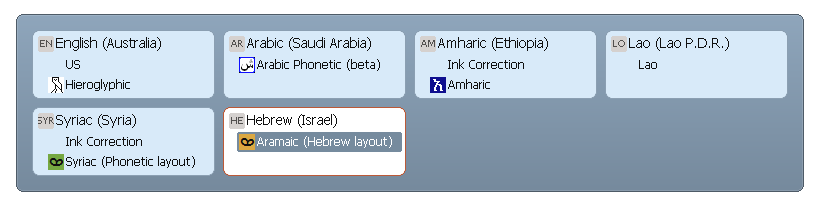 This Language Switch Window lists all the Windows languages and keyboards, IMEs, Text Services and Keyman Desktop keyboards in one simple, clear window. Finally, if you prefer, you can configure Keyman Desktop to use another hotkey for switching languages.
This Language Switch Window lists all the Windows languages and keyboards, IMEs, Text Services and Keyman Desktop keyboards in one simple, clear window. Finally, if you prefer, you can configure Keyman Desktop to use another hotkey for switching languages.
Universal Language Switching
One of the most common complaints I have heard about Windows language support is that the selected language does not seem to 'stick'. This usually relates to switching between applications – Windows remembers the selected language and input method for each application. For most of us, this is just plain irritating!
So by default, Keyman Desktop will also now switch input method and language for all applications, rather than just the active application. Again, this works across Windows keyboards, IMEs, Text Services and Keyman Desktop keyboards. You will find this particularly helpful when using modern browsers that have multiple threads and processes for each tab — and even the address bar — each of which can have its own selected input language!
Polished Look and Feel, Simplified Dialogs
Almost every dialog and window in Keyman Desktop has been reworked and simplified. For example, in the Keyboard Menu, we have separated the list of keyboards from the list of tools, and added direct access to the Keyboard Usage, Font Helper and Character Map tools to the menu.
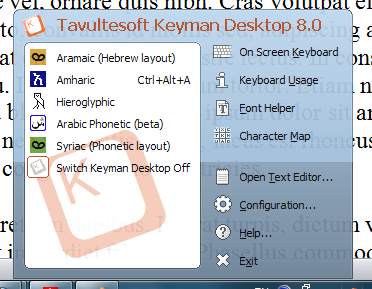
One of the issues we identified early on in the development of Keyman Desktop 8 was that there was simply too much complexity or noise when starting Keyman Desktop. In fact, we counted a total of 5 possible windows appearing during the start process. I am pleased to be able to say that we have reduced this to just 1 in Keyman Desktop 8!
What's more, we've integrated the purchase process so that in most cases the complete purchase can be done from within Keyman Desktop — no need to enter activation codes or go through a complicated activation process — it all happens automatically when you press the Buy button (of course, you still have to pay for it first…)!
Single Installer for Light and Professional
We heard the message from many of you: having two installers for Keyman Desktop 7 was confusing! We have integrated the Light and Professional versions of Keyman Desktop 8 into a single installer, and made it easy to purchase either edition or to upgrade from Light to Professional from a single interface. There is no need to download or install any additional software when you move from Light to Professional.
TrialPay
With TrialPay, you can get Keyman Desktop Light 8.0 completely free of charge. Learn more about TrialPay by clicking the Get It Free button in the beta's Buy dialog:
I will cover some more of the features in Keyman Desktop 8 in my next blog. In the meantime, please download the beta, try it out, and let me know what you think!
http://www.tavultesoft.com/beta/
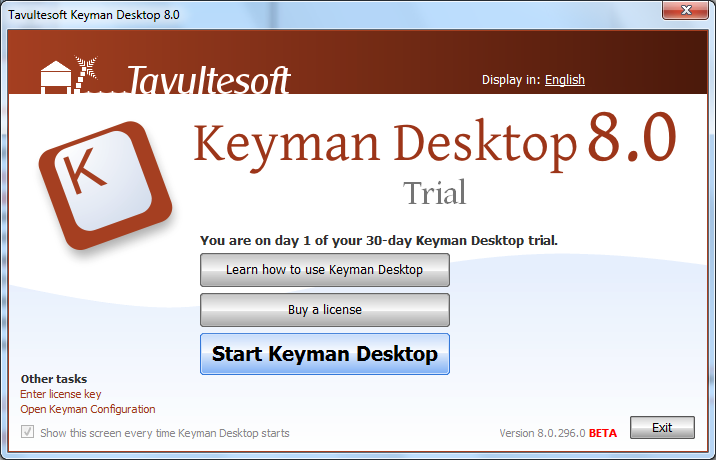
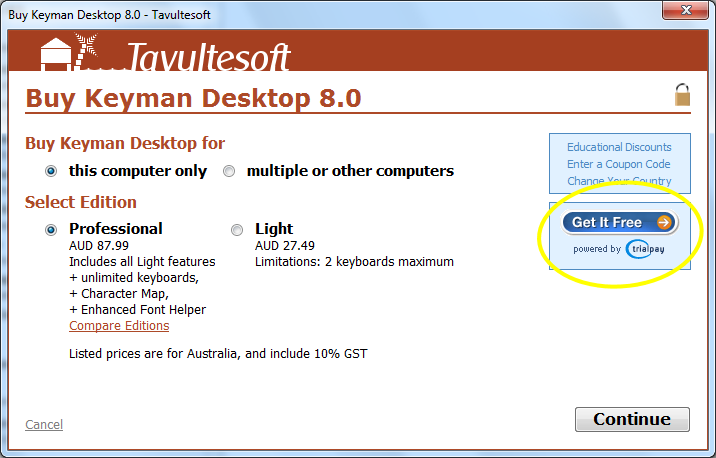
2 thoughts on “Keyman Desktop 8.0 Beta Release”
Meikal.wordpress.com · December 1, 2010 at 11:57 pm
Looks like mostly UI changes. Kinda few changes for new major version considering this being paid software….
Marc Durdin · December 2, 2010 at 8:51 am
Meikal, thanks for the comments. I’ll be talking about some of the lower level features in my next blog. I’d also just like to say that I feel that UI work is very important for a program such as Keyman Desktop which for most users is always running and so any small irritations and UI issues that can be smoothed out make a major difference to the user experience. There is also an older blog that talks about some of the extra functionality in this release at http://blog.tavultesoft.com/2010/04/keyman-8-beta.html