Configure Opera Mini to make Amharic and other custom text visible.
1) In Opera Mini, visit opera:config by typing it into the URL bar:
2) Find "Use bitmap fonts for complex scripts", set it to "Yes", and click "Save":
You may also need to switch off "Single column view" in Opera Mini Settings.
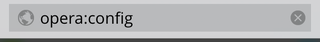
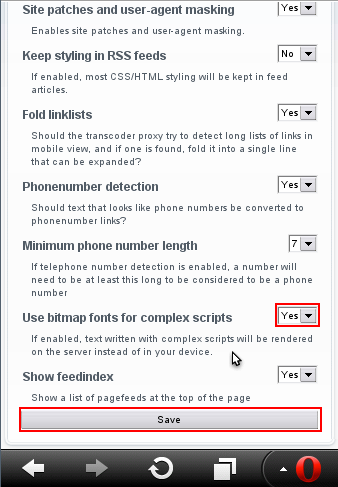
0 thoughts on “Enable custom fonts in Opera Mini”