Marc here. I’ve been trying to use the Keyman keyboard on iOS 8 exclusively for a few days, now that iOS 8 is in gold master. This post is written to give you a bit of an idea of how deep we try and go in working through usability and the keyboarding experience. I haven’t covered all the stuff that I came across in my testing, because some of it wouldn’t make any sense to an outsider!
We love these types of report from our users — so much more useful than “it doesn’t work”, or “your program went wrong!” So send us your experiences, or blog them and tell us!
General thoughts:
- Generally, the keyboard is responsive and clear.
- Of course, we have no autocorrect yet and this is a bit of a usability hurdle. This is obviously still a priority but more complex given broad language objectives.
- On Eurolatin, unshifted letters look a little unpolished, but this is partially what I am used to with the default iOS keyboard.
- Keyboard use is improved by very intentional typing, whereas one tends to get a little sloppy on the native iOS keyboard.
This is a list of various things I have noted around usability and bugs of Keyman on iPhone with the Eurolatin (European Latin) keyboard 1.2:
- Eurolatin has no autocaps, which is a pain at the start of a sentence or when you begin typing.
- I’m used to double-space for full stop, but this is not in Eurolatin. Not a big deal given we have a separate full stop key.
- European latin keyboard needs BKSP at right of 3rd row.
- Layer changes should be toggles – never disappear. Rotating through secondary layers is also not good UX.
- Right hand side of OSK needs tiny margin to match LHS
- The [A] key needs activation to left of key as well as on top, so clumsythumbing of the key still works it. This is a general rule for keys on either side of the keyboard.
- All control keys should remain same size between layers
- Shift+[.]-subkeys are sometimes incorrect, e.g. if shifted layer is active, [,] gives “<”
- Backspace autorepeat timing is a little slow.
- Key cap font sizes still not 100% – have we not applied the improved styling that Jeremy put together?
- Colours of control keys should match iOS 8
- Keys should be slightly smaller with wider margins – but have same touch area
- Icons on control keys are still a little ugly
- [Hide] key may be optional?
- [Tab] key not working
- Sometimes, switching landscape <> portrait gives wrong font size and key scale
- In the App Review screen, the edit control scrolls off the screen which makes input impossible to see.
- Font install from Keyman no longer shows the ‘return to Keyman’ button
- It seems if you reinstall a font profile when it is already installed, it may break the fonts. (more of a usability thing than a real issue)
Missing:
- We don’t contextualize the keyboard with @, #, etc keys per edit control preferences
- Autocompletion, autocorrection, suggestions
- Slide-style input
- Chords = shift+key
- Language menu
- Crowdsourced autocorrect would be most awesome but has privacy implications
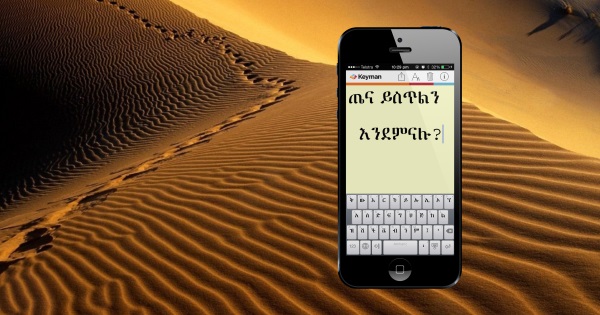
0 thoughts on “Testing the Keyman system-wide keyboard on iOS 8”