We have just released Keyman 11.0 for Windows, macOS, Linux, Android, iOS and web, as well as Keyman Developer, the keyboard development suite.
Keyman for Linux is entirely new for version 11. For the other platforms, our priority has been on fixing issues and improving stability, rather than introducing lots of new features. See our newly updated Keyman roadmap for more detail on where we are going in future versions.
Get Keyman 11
Keyman 11 is available through the Play Store on Android and App Store on iPhone and iPad. For everything else, download the installers from the link below:
What’s New?
We have highlighted below some of the other significant changes in 11.0. More detail is available in the change logs, and if you like, you can dig right into every line of code that we changed through our GitHub repository!
Keyman for Linux
Keyman for Linux is entirely new. We took the existing KMFL project, written as a clone of Keyman Desktop many years ago, and combined it with the core of the current Keyman Desktop engine to bring full support for modern Keyman keyboards to Linux. We also built GUI tools to allow simple download and configuration of Keyman keyboards. KMFL keyboards will continue to work with Keyman for Linux — but there will be no need for keyboard developers to maintain both KMFL and Keyman versions of keyboards in the future.
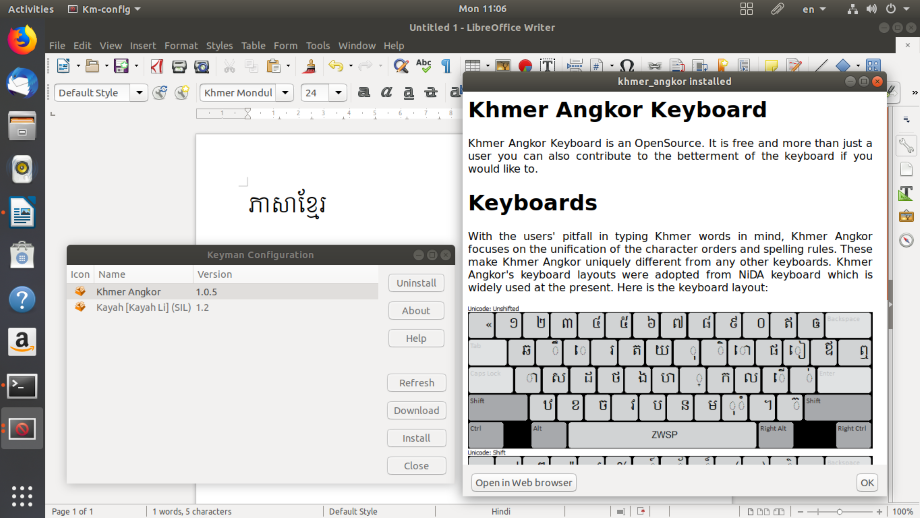
Keyman Desktop
In Keyman Desktop, we fixed a whole swathe of issues that should make using Keyman an even better experience. In particular, we added support for Metro-style and Windows Store applications such as Skype or Windows Search, and improved the robustness of input with a serialized input queue.
We tweaked the keyboard download dialog, and were able to make those improvements available to earlier versions of Keyman as well.
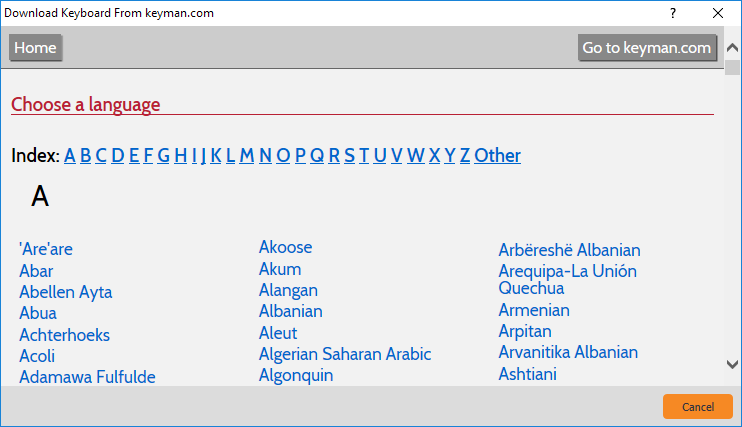
We are also grateful to @MayuraVerma for contributing a Kannada localization for Keyman 11.
Keyman for macOS
In Keyman for macOS, we fixed some crashes and incorrect behaviours. We will be continuing to improve Keyman for macOS in upcoming releases.
Keyman for Android
On Android, Keyman now detects digit or phone number inputs and switches to a numeric layer for those fields, and supports the extra key found on European hardware keyboards. The UI has been updated to use Material Design themes, matching the styling found in other modern Android apps. We also polished the display of diacritic marks on the keyboard. And we made many other small tweaks and fixes which should make Keyman work that much better on your Android phones and tablets.
Keyman for iPhone and iPad
Most of the work we completed in Keyman for iPhone and iPad was to address bugs and crashes. We did add support for vibrating if you type an invalid sequence, for example if you try to type the same diacritic twice on a Khmer keyboard. Device rotation support has been improved and we made sure that we support the iPhone X notch. We also polished the display of diacritic marks on the keyboard.
KeymanWeb
In our web keyboard, KeymanWeb, we continued to modernise the code base and fix bugs, particularly regarding mobile device support. And we laid the groundwork for future features, in particular predictive text for mobile phones!
Keyman Developer
Keyman Developer got some much needed love! We removed our dependency on Internet Explorer and rewrote the web-based components such as the Project view, the Text Editor and the Touch Layout designer to use modern web standards. We added support for Project Templates and integrated open source components Chromium and Monaco for web hosting and text editing respectively. This version of Keyman Developer is now entirely free from encumbered code. Of course, we continued to improve support for open standards such as BCP 47 and fixed many funky bugs.
We are particularly excited to show off Project Templates. Project Templates make it much easier to get started creating a keyboard layout that ticks all the boxes for cross-platform support, usability and simple deployment.
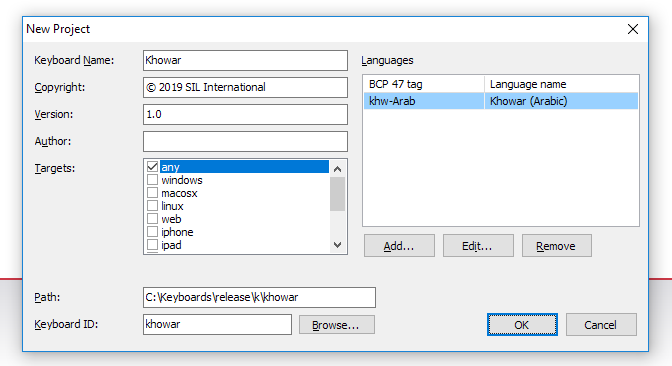
Change Logs
The full change logs for this beta release across all platforms can be found below:
Get Keyman 11
Keyman 11 is available through the Play Store on Android and App Store on iPhone and iPad. For everything else, download the installers from the link below:
Contribute
Because Keyman 11 is open source, it works best when you get involved:
0 thoughts on “Keyman 11.0 is now available”