Importkeyboard is a simple tool to convert a Windows keyboard layout to a Keyman keyboard source file.
Andrew Cunningham recently asked me if there was a facility in Keyman Developer 8.0 to generate a Keyman Desktop .kmn source file from a Windows keyboard layout. This functionality is not included in Keyman Developer but in this post I'll make available a command-line tool that will do that very thing.
ImportKeyboard is straightforward to use. If you pass no parameters, you'll be shown basic usage:
C:>importkeyboard
Usage: importkeyboard /list | [/kmw] hkl [output.kmn]/list shows a list of keyboards available on your system.
hkl should be an 8 hex digit Keyboard ID. See /list to enumerate these.
/kmw should be specified to target KeymanWeb. When using KeymanWeb, the imported keyboard will:
* Ignore CAPS/NCAPS
* Convert RALT to CTRL+ALTIf output.kmn is not specified, the filename of the source keyboard will be used; e.g. 00000409 will produce kbdus.kmn
The /list option will display a list of the keyboards available on your system for import:
C:>importkeyboard /list
ID Filename Keyboard Name
00000401 KBDA1.DLL Arabic (101)
00000402 KBDBU.DLL Bulgarian
00000404 KBDUS.DLL Chinese (Traditional) – US Keyboard
00000405 KBDCZ.DLL Czech
00000406 KBDDA.DLL Danish
00000407 KBDGR.DLL German
00000408 KBDHE.DLL Greek
00000409 KBDUS.DLL US
0000040a KBDSP.DLL Spanish
0000040b KBDFI.DLL Finnish
0000040c KBDFR.DLL French
0000040d KBDHEB.DLL Hebrew
0000040e KBDHU.DLL Hungarian
0000040f KBDIC.DLL Icelandic
00000410 KBDIT.DLL Italian
00000411 KBDJPN.DLL Japanese
00000412 KBDKOR.DLL Korean
00000413 KBDNE.DLL Dutch
00000414 KBDNO.DLL Norwegian
00000415 KBDPL1.DLL Polish (Programmers)
00000416 KBDBR.DLL Portuguese (Brazilian ABNT)
00000418 KBDRO.DLL Romanian (Legacy)
00000419 KBDRU.DLL Russian
0000041a KBDCR.DLL Croatian
0000041b KBDSL.DLL Slovak
0000041c KBDAL.DLL Albanian
0000041d KBDSW.DLL Swedish
0000041e KBDTH0.DLL Thai Kedmanee
0000041f KBDTUQ.DLL Turkish Q
00000420 KBDURDU.DLL Urdu
00000422 KBDUR.DLL Ukrainian
00000423 KBDBLR.DLL Belarusian
00000424 KBDCR.DLL Slovenian
00000425 KBDEST.DLL Estonian
00000426 KBDLV.DLL Latvian
00000427 KBDLT.DLL Lithuanian IBM
00000428 KBDTAJIK.DLL Tajik
00000429 KBDFA.DLL Persian
(snipped)
To import a keyboard, for example Tajik, use the following command:
C:>importkeyboard 00000428 tajik.kmn
Importing Windows system keyboard 00000428 to Keyman keyboard tajik.kmn
Let's have a look at what is produced. This particular file is straightforward – it does not include deadkeys.
c
c Keyman keyboard generated by ImportKeyboard
c Imported: 26/07/2011 8:23:34 AM
c
c Source Keyboard File: KBDTAJIK.DLL
c Source KeyboardID: 00000428
c Target: Keyman Desktop
c
cstore(&Version) "8.0"
store(&Name) "Tajik"begin Unicode > use(main)
group(main) using keys
+ [K_SPACE] > U+0020
+ [SHIFT K_SPACE] > U+0020
+ [CTRL K_SPACE] > U+0020+ [K_0] > U+0030
+ [SHIFT K_0] > U+0029+ [K_1] > U+0031
+ [SHIFT K_1] > U+0021+ [K_2] > U+0032
+ [SHIFT K_2] > U+0022+ [K_3] > U+0033
+ [SHIFT K_3] > U+2116+ [K_4] > U+0034
+ [SHIFT K_4] > U+003b+ [K_5] > U+0035
+ [SHIFT K_5] > U+0025+ [K_6] > U+0036
+ [SHIFT K_6] > U+003a+ [K_7] > U+0037
+ [SHIFT K_7] > U+003f+ [K_8] > U+0038
+ [SHIFT K_8] > U+002a+ [K_9] > U+0039
+ [SHIFT K_9] > U+0028+ [NCAPS K_A] > U+0444
+ [CAPS K_A] > U+0424
+ [NCAPS SHIFT K_A] > U+0424
+ [CAPS SHIFT K_A] > U+0444+ [NCAPS K_B] > U+0438
+ [CAPS K_B] > U+0418
+ [NCAPS SHIFT K_B] > U+0418
+ [CAPS SHIFT K_B] > U+0438+ [NCAPS K_C] > U+0441
+ [CAPS K_C] > U+0421
+ [NCAPS SHIFT K_C] > U+0421
+ [CAPS SHIFT K_C] > U+0441+ [NCAPS K_D] > U+0432
+ [CAPS K_D] > U+0412
+ [NCAPS SHIFT K_D] > U+0412
+ [CAPS SHIFT K_D] > U+0432+ [NCAPS K_E] > U+0443
+ [CAPS K_E] > U+0423
+ [NCAPS SHIFT K_E] > U+0423
+ [CAPS SHIFT K_E] > U+0443+ [NCAPS K_F] > U+0430
+ [CAPS K_F] > U+0410
+ [NCAPS SHIFT K_F] > U+0410
+ [CAPS SHIFT K_F] > U+0430+ [NCAPS K_G] > U+043f
+ [CAPS K_G] > U+041f
+ [NCAPS SHIFT K_G] > U+041f
+ [CAPS SHIFT K_G] > U+043f+ [NCAPS K_H] > U+0440
+ [CAPS K_H] > U+0420
+ [NCAPS SHIFT K_H] > U+0420
+ [CAPS SHIFT K_H] > U+0440+ [NCAPS K_I] > U+0448
+ [CAPS K_I] > U+0428
+ [NCAPS SHIFT K_I] > U+0428
+ [CAPS SHIFT K_I] > U+0448+ [NCAPS K_J] > U+043e
+ [CAPS K_J] > U+041e
+ [NCAPS SHIFT K_J] > U+041e
+ [CAPS SHIFT K_J] > U+043e+ [NCAPS K_K] > U+043b
+ [CAPS K_K] > U+041b
+ [NCAPS SHIFT K_K] > U+041b
+ [CAPS SHIFT K_K] > U+043b
(snipped)
When creating a keyboard for KeymanWeb, it is useful to include the /kmw command line option. This modifies the output to avoid NCAPS and CAPS references, and converts any AltGr rules to Ctrl+Alt, as neither of these scenarios are supported by KeymanWeb.
The importkeyboard tool also supports deadkeys. These will be added in a separate group at the end of the file, for example with French AZERTY (some lines removed from this example):
group(main) using keys)
+ [NCAPS RALT K_2] > dk(007e)
+ [NCAPS RALT K_7] > dk(0060)
+ [NCAPS K_LBRKT] > dk(005e)
+ [CAPS K_LBRKT] > dk(00a8)
+ [NCAPS SHIFT K_LBRKT] > dk(00a8)
+ [CAPS SHIFT K_LBRKT] > dk(005e)match > use(deadkeys)
group(deadkeys)
store(dkf007e) U+0020 U+0061 U+0041 U+006e U+004e U+006f U+004f
store(dkt007e) U+007e U+00e3 U+00c3 U+00f1 U+00d1 U+00f5 U+00d5
dk(007e) any(dkf007e) > index(dkt007e, 2)store(dkf0060) U+0020 U+0061 U+0041 U+0065 U+0045 U+0069
U+0049 U+006f U+004f U+0075 U+0055
store(dkt0060) U+0060 U+00e0 U+00c0 U+00e8 U+00c8 U+00ec
U+00cc U+00f2 U+00d2 U+00f9 U+00d9
dk(0060) any(dkf0060) > index(dkt0060, 2)store(dkf00a8) U+0020 U+0061 U+0041 U+0065 U+0045 U+0069
U+0049 U+006f U+004f U+0075 U+0055 U+0079
store(dkt00a8) U+00a8 U+00e4 U+00c4 U+00eb U+00cb U+00ef
U+00cf U+00f6 U+00d6 U+00fc U+00dc U+00ff
dk(00a8) any(dkf00a8) > index(dkt00a8, 2)store(dkf005e) U+0020 U+0061 U+0041 U+0065 U+0045 U+0069
U+0049 U+006f U+004f U+0075 U+0055
store(dkt005e) U+005e U+00e2 U+00c2 U+00ea U+00ca U+00ee
U+00ce U+00f4 U+00d4 U+00fb U+00db
dk(005e) any(dkf005e) > index(dkt005e, 2)
This secondary group runs after any keystroke, and when a deadkey and character pair is detected, outputs the correct character. This behaviour is not identical to Windows deadkeys: Windows' default behaviour when a deadkey does not match on the second key is to output both the default value for the deadkey and the second character, whereas unmatched second keys in the Keyman keyboard will simply cause the deadkey to be ignored. However, this behaviour should be close enough for most uses.
Once you have created your keyboard, you can of course load it into Keyman Developer and edit it further there. Creating the On Screen Keyboard is as easy as pressing the Fill from layout button:
And there you have it. Importkeyboard.exe requires .NET framework 2.0 to run.
/list shows a list of keyboards available on your system.
hkl should be an 8 hex digit Keyboard ID. See /list to enumerate these.
/kmw should be specified to target KeymanWeb. When using KeymanWeb, the imported keyboard will:
* Ignore CAPS/NCAPS
* Convert RALT to CTRL+ALT
If output.kmn is not specified, the filename of the source keyboard will be used; e.g. 00000409 will produce kbdus.kmn
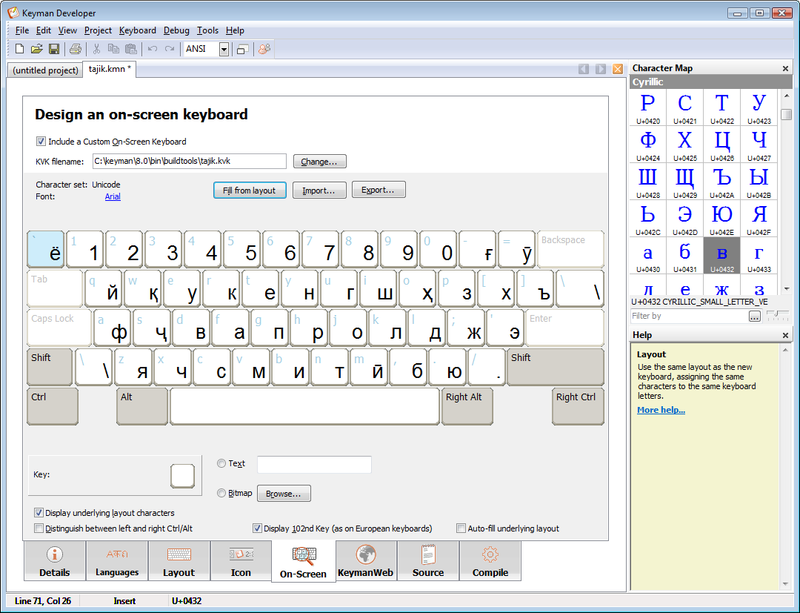
0 thoughts on “How to import a Windows keyboard layout into a Keyman Desktop keyboard”