We've just re-released our Simplified Chinese keyboard (aka CS Pinyin). It's now 64-bit compliant for Keyman Desktop 8. We also have a version of this keyboard that can be used in your web browser or embedded into any website using KeymanWeb!
The Many Features of Simplified Chinese
If you're a Chinese scholar or student and you haven't tried Simplified Chinese yet, you should. Several years ago, in collaboration with Peter Hauer of Linguasoft, we designed the Simplified Chinese keyboard as an innovative multi-method input mapping solution to make Chinese simple for scholars. It is now updated for Keyman Desktop 8.0, with support for Windows 7 and 64-bit.
The keyboard is packed with features including:
Input Features
- Four full Chinese input methods, with mapping for over a 100,000 single or multi-character sequences —
- Pinyin
- RAD-RSC (Radical/Rest Stroke Count)
- FCI (Four Corner Index)
- Unicode code point
- English direct input of more than 550 common names for historically important people and places (e.g. Beethoven › 贝多芬, Kuwait › 科威特).
- An input dictionary of over 440 Chinese family names.
- Two-letter abreviation input for key Chinese provinces, regions, and cities.
- Optional input of tone digits (1-4).
- Wild-card input matching.
IMX Features
- Four separate character selection methods —
- Keyboard numerals
- Keypad
- Function keys
- Mouse
- Vertical or horizontal resizable IMX window.
- Optional cursor tracking.
Output Features
- Three distinct output methods —
- Han
- Pinyin
- Han + Pinyin
- Easy output of any single character in a multi-character sequence.
- Optional automatic output of unique matches.
- Full and half-width punctuation.
The Four Input Methods
Pinyin
It's easy to enter standard pinyin. Just start typing, with or without tone digits. Press enter to select the first character. Type a number, use the arrow keys, or point-and-click to enter a later character.
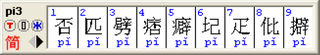
You can do the same for multi-character strings.
RAD-RSC
To enter characters by radical-rest stroke count, type '$' followed by the traditional (214) radical number followed by a '.' followed by the remaining stroke count. For example, to find and enter 央, you would enter '$37' for the radical 37 (大) + '.2' for the two additional strokes.
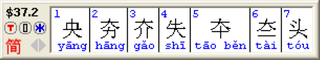
If you don't know the traditional number for the radical, the keyboard includes a simple look-up. Enter the number of strokes in the radical followed by a question mark to pull up the full list of radicals with that stroke count.
Four Corner
Use '#' to enter characters by the four corner method, typing the digits in z shaped order.
Unicode
Finally, any Unicode character, Chinese or otherwise, can be typed with the keyboard using the format 'U+XXXX' or 'U+XXXXX'. This greatly simplifies entry of obscure supplementary plane characters.
Get the keyboard
Download the Simplified Chinese keyboard for Keyman Desktop.
Use the Simplified Chinese keyboard in your web browser with KeymanWeb.
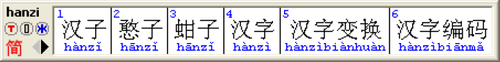
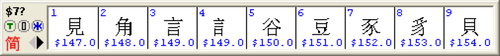
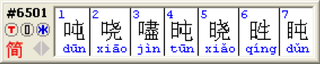
0 thoughts on “Chinese Comes to Keyman Desktop 8”