Amharic keyboard version 2 for Opera Mini
KeymanWeb Amharic Mini is a new website that makes it possible for you to type in Amharic on feature phones using Opera Mini, and post your message in Amharic to Facebook.
What's New: Version 2 makes it much faster to type in Amharic, by converting your phonetic text into Amharic only once when you finish, rather than on each keystroke!
This is a trial project. If it is successful and you find it useful, please tell us! If you have trouble, please also tell us. We can only help you if you talk to us about the problem!
>>> KeymanWeb Amharic Mini Site
Instructions
- You need a mobile phone that can run Opera Mini and is Internet-connected. Many Nokia phones, Blackberry, Samsung and Symbian phones will work. If you have an Android or iPhone, you will have a better experience with the full-feature KeymanWeb site (in Safari, Chrome or Android Browser).
- Install Opera Mini from the Offical Opera Mini website, if you have not already installed a recent version.
- Configure Opera Mini to make Amharic text visible. On your phone, visit opera:config, find "Use bitmap fonts for complex scripts", set it to "Yes", and click "Save". You may also need to switch off "Single column view" in Opera Mini Settings:
- That's it! Visit the Amharic KeymanWeb Mini site on your phone and start "typing"!
Using the Amharic Keyboard
Type your message in Amharic phonetically. For example 'TienaysTlN'. Click 'Convert' to translate it to Amharic, then click 'Post to Facebook' to send your message as a status update.
Some quick tips:
- To completely clear your text, refresh the page.
- When you have typed your message in English, click 'Convert' to translate it to Amharic, then click 'Post to Facebook' to send your message as a status update.
Frequently Asked Questions
1. Which phones does KeymanWeb Amharic Mini work with?
We believe that KeymanWeb Amharic Mini should work with many current Nokia phones, including Nokia 3110, Nokia 6120C, Nokia 5310, Nokia C1, Nokia C3, Nokia 8255, Nokia 6300, Nokia S60, Nokia N95, Nokia 610, Nokia 2700C, Nokia X2-01, Nokia X2-02, Nokia 6085, Nokia Asha 205, Nokia N70, Nokia E71, Nokia C505, Nokia C305, Nokia 5130-C2 and more.
If you have an Android or iPhone, you can use the full-feature KeymanWeb site with Chrome, Android or Safari Browser, and it will be much faster and be much more functional!
KeymanWeb Amharic Mini should also work with Blackberry, Windows mobile, Symbian and other phones. Try it and let us know how you go!
2. I see square boxes on the keyboard!
Follow Step 3, "Configure Opera Mini to make Amharic text visible" above. If you still experience trouble, you may need to upgrade your Opera Mini browser (step 2 above).
3. I can only post to Facebook. What about Twitter, and other sites?
KeymanWeb Amharic Mini is a trial project. If it is successful, we will extend it to allow you to post to other websites as well! Tell us what you need so we can work on it!
4. I can only type in Amharic. But I don't even speak Amharic!
KeymanWeb Amharic Mini is a trial project. If it is successful, we will extend it to support many other languages. Tell us your language so we can work on it!
5. It is slow!
Yes. Unfortunately, this is a limitation of the Opera Mini technology. If you have an Android phone, or an iPhone, you can use the full-feature KeymanWeb site with Chrome, Android or Safari Browser, and it will be much faster and be much more functional!

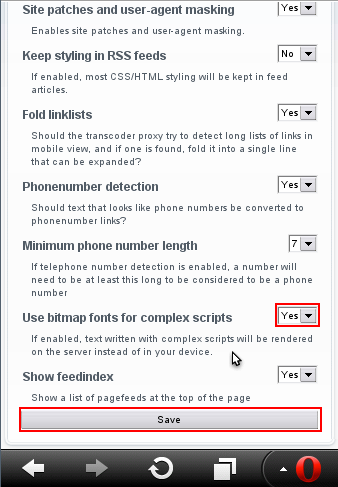
3 thoughts on “Amharic Keyman 2.0 for Opera Mini”
Abebe sientayhu · June 16, 2017 at 5:24 pm
Thankyou
Dil ayehu JC · July 15, 2017 at 1:52 pm
Can i use this as keyboard so why you don’t work by application like jar,jad but i don’t Quit understand it
Ramedan · February 9, 2019 at 9:24 pm
I use this as akey bord please help me