This is just a short blog post to describe our in-house tool for creating key images, such as the ones shown below.
How to use the key image generator
- Visit http://keyman.com/support/keytemplate.php
- Type the key sequence you wish to use, such as Ctrl+Alt+C Backspace. You can use any Unicode character on your key cap.
- You can specify a different font if you need to or wish to – just enter it into the Font field.
- Scale the images up or down to meet your requirements by changing the value in the Scale field.
- If you need a spacebar key, use ___ (three underscores). Similarly, for a + (plus) key, use ____ (four underscores), and for a space between words on a single key, use __ (two underscores).
- Once you are satisfied with the key image that appears, you can simply click the image below the input boxes to save it to disk as a .png file (on Safari or Internet Explorer, you may need to right-click to save the image).
- The key image generator will give each key image a default name based on the keys used.
Why do we generate .png files instead of rendering as HTML? Using a .png file gives a simpler experience when pasting into any HTML page on any site, and works well on all browsers. We may one day move to HTML-based key caps, but for now this is easier 🙂
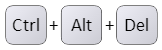

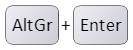
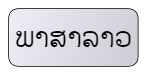
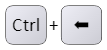

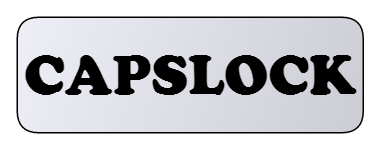
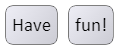
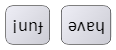
0 thoughts on “A simple tool to create key images”