Some Keyman users have recently brought to our attention inconsistencies in the appearance of Malayalam text when viewed with different fonts. Although this has become more apparent with the release of new versions of Keyman Desktop and Windows, it is actually a problem with the way different fonts are rendered, according to the OpenType corrections that are required to display Malayalam correctly.
All recent versions of Keyman create the same Malayalam text from the keyboard sequences typed, but that may not always be obvious, especially since some reordering of characters occurs during the input mapping.
The following image (using Word 2013 on Windows 7 x64) shows how two particular character sequences are displayed with different fonts:
The exact same character string was entered into each corresponding cell, but as can be seen, not all the fonts display the Malayalam text correctly.
Different behaviour may be seen with different versions of Word and on different editions of Windows.
Word, in particular, applies its own rules when rendering text from different languages, so if you want to be sure that a particular font displays correctly, we suggest trying it with Notepad, and setting the document font to the font being tested.
Note that with all recent versions of Windows, font "fall-back" is applied. This means that if the Windows application does not regard the selected font as compatible with the text being typed, it will automatically choose what is considered to be an appropriate font – not always correctly! In some cases, when using Word, it is also necessary to set the Complex script font explicitly to the wanted font, and not just select the font from the toolbar list, although this is rarely necessary with Unicode fonts.
This post was written specifically for Malayalam, but is also relevant for many other complex scripts.
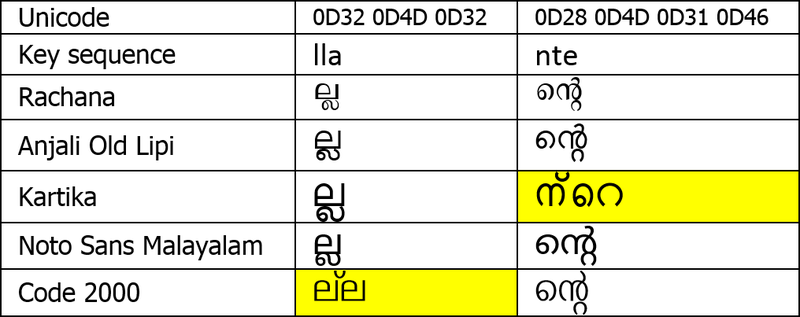
0 thoughts on “Working through Malayalam display in Windows”