We've just released update version 1.4 of Keyman for Android, here's the run down of what's new:
Key Preview
Now when you touch a key, a popup preview will show (phone only, not tablet), so you can see the key your finger is touching. We think this really helps, as on the smaller phone keyboards your finger can often cover the entire key.
Keyboard Version and Help Documentation
You can now view the version of each installed keyboard, as well as link through to the keyboard help documentation.
Other changes
- You can now swipe to select popup keys
- European Latin keyboard no longer uses desktop-based shortcuts (e.g. .c no longer outputs ċ)
- Improved lock screen compatibility
- System keyboard no longer loses context or fails to respond on switch
- Other minor bug fixes and performance enhancements
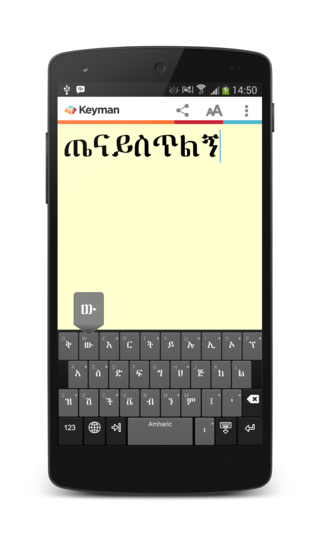
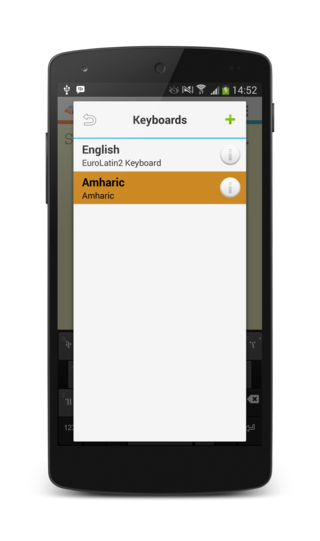

2 thoughts on “Keyman for Android 1.4 released (and still free!)”
Rich Garratt · July 11, 2014 at 4:56 am
Would be nice to be able to download the app via Yandex.Store
Bernard Taylor · July 17, 2014 at 9:31 am
I keep searching for a classical Greek keyboard that includes the 2 breathing marks: smooth and rough needed for vowels that begin words. Without these diacriticals it is of no use for classical, only Modern Greek; with them it would really be a great app. Am I overlooking such a kbd, or is it yet to be developed? None of the ones that say “classical” appear to include these essentials.