Introduction to the Roadmap
Update: see the latest version of the roadmap
This blog post contains the March 2020 update to our roadmap for Keyman. This roadmap depends very much on the resources available to our team, and it will change over time. It is not a promise to deliver by a date, but rather our best estimate as to where we want to take the project.
Older versions of the roadmap:
We’ll aim to update this roadmap periodically – as we adapt to the ever changing software environment and priorities shift accordingly.
Get Involved
As Keyman is open source, we also encourage you to consider becoming involved. There are many ways you can be involved:
- Software developers: jump into our source repository
- Keyboard developers: learn about creating keyboard layouts and submitting your own keyboard layouts to share with the Keyman community
- Testers and users: download the latest pre-release versions at https://keyman.com/alpha and send feedback through our community forums
- Donate!
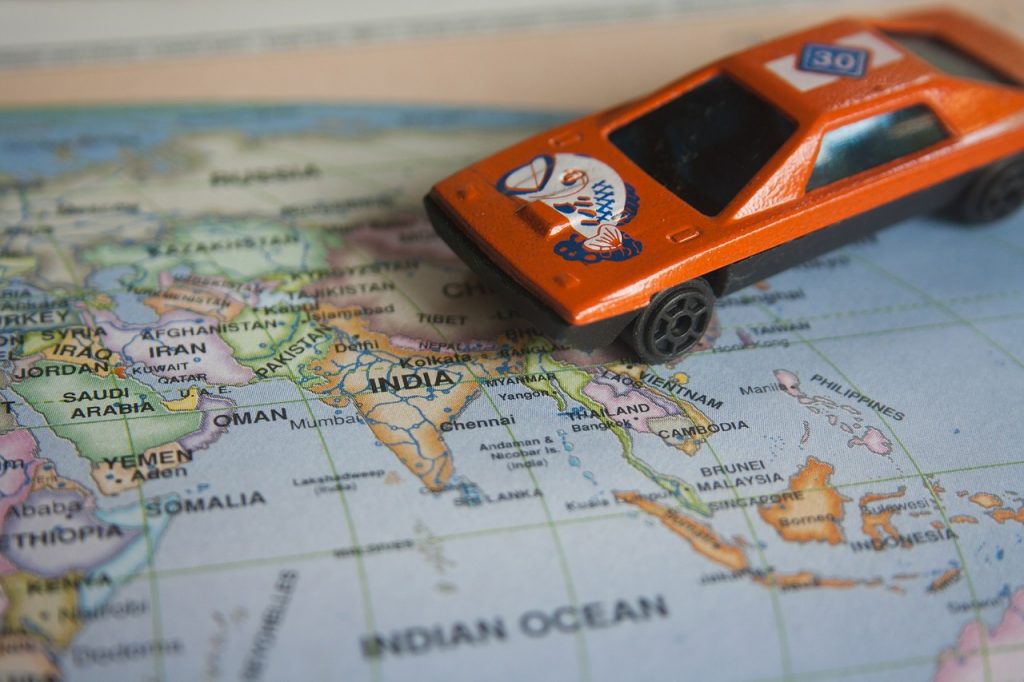
8 thoughts on “Keyman Roadmap – March 2020”
Ngaradoumbaye Clement · December 4, 2020 at 1:22 pm
Nous avons cherché à installer Keyman 13 sur mon ordinateur Windows 8. 1. Le Keyman s’installe bien mais une fois que nous voulons activer la police convenable Tchad Unicode me permettant la saisie des textes à caractères spéciaux ceci refuse. Quelle la meilleure alternative à entreprendre pour réussir l’installation. J’avais l’ancienne version du Keyman 8 mais par fausse manipulation ceci a été supprimé de ma machine. Nous sommes dans un pays francophone (Tchad), prière nous répondre en français pour une meilleure exploitation des réponses qui nous seront données.
Cordialement.
Clement de l’ATALTRAB.
Marc Durdin · December 11, 2020 at 2:10 am
I am sorry I am unable to reply in French as I don’t speak French. Please raise support questions at https://community.software.sil.org/c/keyman.
Michael Baas · March 15, 2021 at 6:37 am
Do I understand correctly that a user who would want to use a keyboard that I have set up (not yet), would have to install Keyman Desktop? I can see how all the versatility require something more – but are there any thoughts about making native kbd-drivers (perhaps with restrictions) – or would these end up being too restricted?
Marc Durdin · March 22, 2021 at 5:47 am
Yes, you would need to install Keyman Desktop. The native keyboard drivers, especially on Windows, are very restricted in their functionality. On mobile platforms, you can’t even install native keyboard drivers.
The beauty of the Keyman solution is you can create the keyboard layout once and use it on almost any device — Windows, mac, iPhone, Android phone and so on. We believe that installing a small app like Keyman to make use of the keyboard is a small price to pay, especially given Keyman is free and open source 🙂
Keyman Roadmap – February 2019 – Keyman Blog · March 8, 2020 at 9:19 pm
[…] Update: see the latest version of the roadmap […]
Keyman Roadmap – November 2019 – Keyman Blog · March 8, 2020 at 9:19 pm
[…] Update: see the latest version of the roadmap […]
Keyman Roadmap – March 2022 – Keyman Blog · March 2, 2022 at 9:15 am
[…] blog post has been a long time coming. The last time we updated our Roadmap was in March 2020. We haven’t been sitting still all that time, but we haven’t communicated our plans […]
Keyman Roadmap – October 2018 – Keyman Blog · September 15, 2023 at 9:59 am
[…] Keyman Roadmap – March 2020 – Keyman Blog · March 8, 2020 at 9:24 pm […]